You can download both the free Vector Clipart Library and free Relief Clipart Library by following the links from within your software, as outlined below.
Downloading the Relief Clipart Library
Within your software, open a new or existing model:
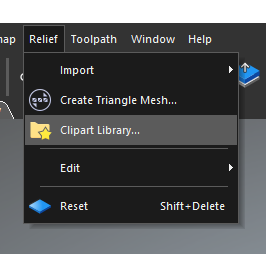
On the top menu, select ‘Relief‘ > ‘Clipart Library‘ to open the ‘Relief Clipart Library‘ panel.
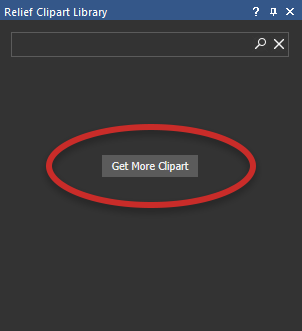
Within the ‘Relief Clipart Library‘ panel, click on the ‘Get More Clipart‘ button.
You will now be redirected to the download location of the Relief Clipart Library.
Downloading the Vector Library Models
Within your software, open a new or existing model:
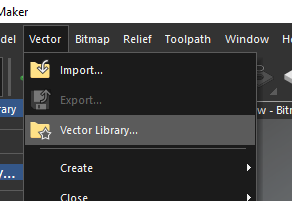
On the top menu, select ‘Vector‘ > ‘Vector Library‘ to open the ‘Vector Library‘ panel.
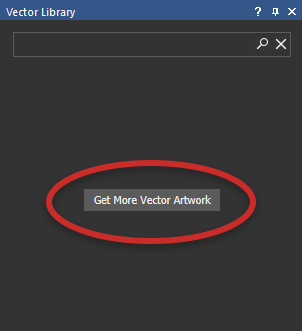
Within the ‘Vector Library‘ panel, click on the ‘Get More Vector Artwork‘ button.
You will now be redirected to the download location of the Vector Library models.




