Carveco Release Notes
Here at Carveco, we take the Continuous Delivery approach to software development. This means that we aim to develop and release regular updates, enhancements, new features and bug fixes as soon as they’re tested and ready – for every Carveco product.
All our work on each software update we release is outlined below.
Carveco V1.64 – Release Notes
New
Generate with AI
We’ve made several improvements to the Remove Background functionality:
-
An outline is now shown on the preview image, making it clearer where the background has been removed.
-
The background outline will be available as a vector when you click Open In New Model.
-
If you use the Remove Background option, it will be automatically enabled next time you generate a relief.
Fixes & Improvements
Generate with AI
-
When generating images or reliefs, a warning will appear to let you know that credits will be spent.
-
Your prompt is no longer lost when switching between Generate with Text and Generate with Image.
-
Fixed a crash that could occur when clicking Try Again after a failed generation.
-
Undo history is correctly preserved when using Inspire Me or Use Prompt.
-
The original prompt is now used as the default filename when saving relief clipart or opening a new model.
-
The relief is now scaled correctly when the dimensions of the new model are changed from the defaults.
-
The Remove Background toggle is now disabled when no background can be detected.
(Build: 2026-01-26-1155-5f11e3f)
How do i download software updates?
From Carveco 1.16 onwards (all products) we added the ability for the software to notify users of any updates that become available. Please click the link from the start page of your software to download any new releases.
Alternatively, any previous Carveco emails that contain a software download link – for example a previous update notification – will automatically direct you to the latest version available hosted on sendowl.com (our software fulfilment provider).
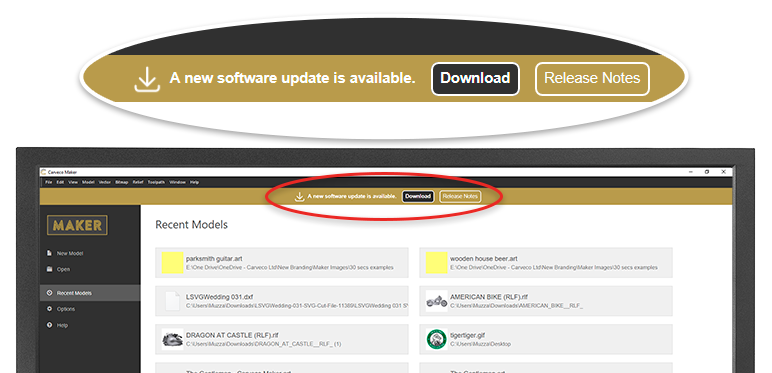
I’ve missed a few updates… Do I need to go back and install each one?
Don’t worry – regardless of whether you’re upgrading from a much older version, or the previous release, you only need to install the latest update to ensure your Carveco product is up to date. Additionally, your unique SendOwl download link (even from previous emails) will always show you the most recent Carveco update available.







