Within your software, access the ‘Help’ menu and click on ‘About Carveco’. This should display your Maintenance Renewal Date and number of days remaining on your Maintenance plan (see highlighted).
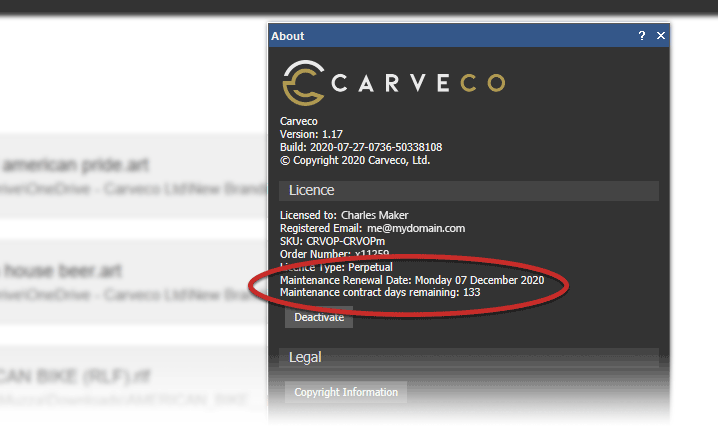
Carveco Account customers:
If you have a Carveco Account with us, you will also be able to find the maintenance dates for all your perpetual software licenses purchased directly from one of our sales agents or your Sales Partner from the “Orders” page. This is particularly useful if you have active maintenance plans across multiple software licenses with different renewal dates.
To help you, we have also created alerts within your Carveco Account to highlight when maintenance renewal is due for a specific license.
Please Note: We are currently unable to offer this service for our online store customers or show any maintenance details for orders prior to the creation of a Carveco Account.




