New
We have added new post-processors to translate your design’s machining toolpaths into code recognised by your CNC machine. These include:
- GRBL rotary post-processors: We have made it even easier to machine your rotary pieces. GRBL is a common G-code format used by many hobbyist CNC machines. So if your machine has a GRBL controller and a rotary axis, for example, a SainSmart 3030-PROver MAX with a rotary module kit, you can now select one of the following post processers to machine your rotary pieces:
Grbl Rotary (mm) (*.gcode)andGrbl Rotary (inch) (*.gcode)(All variants) - SainSmart Genmitsu 4040-PRO post processors: We have added four new post processers for the
Sainsmart 4040-PRO (mm) (*.tap),Sainsmart 4040-PRO (inch) (*.tap),Sainsmart 4040-PRO with Probe (mm)and (*.tap),Sainsmart 4040-PRO with Probe (inch) (*.tap)(All variants)
Enhancements
New model icons: At a glance, you can instantly see what type of model you are working on thanks to the software’s new interface changes. All rotary models are now represented as a cylindrical icon in your Project panel (All variants).
Fixes
- Millright (inch) (*.nc) post processor: We have corrected an issue whereby the CNC machine incorrectly interpreted the NC code as millimetres instead of inches for the
Millright (inch) (*.nc)post processor. (All variants) - We have made it easier to work on smaller screens: Floating panels no longer disappear underneath the Windows taskbar when you first open them. This means that you do not need to move the panel to access buttons such as ‘Calculate Now’. (All variants)
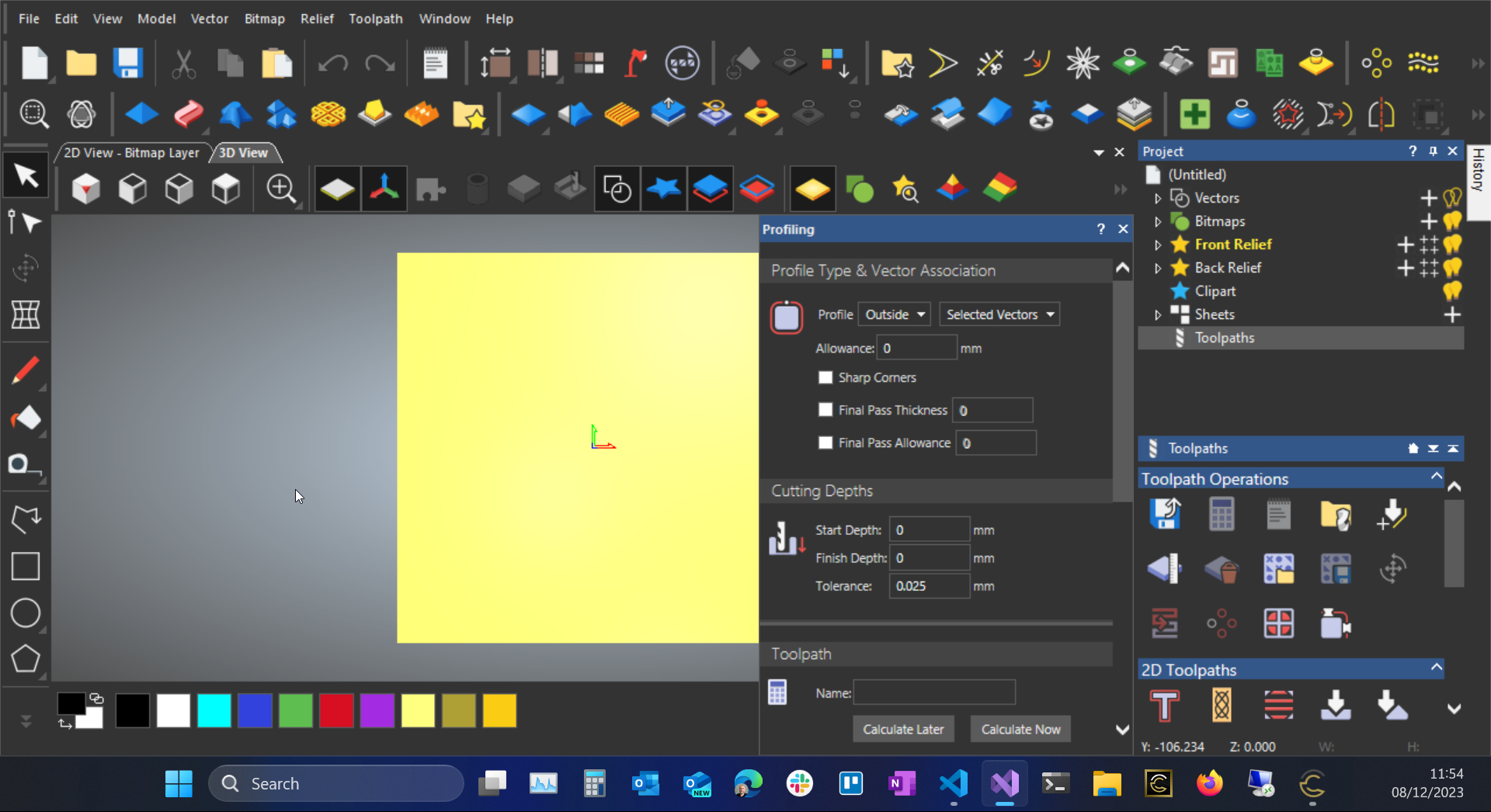
- Saving material changes: You can now save your ‘Material Setup’ changes as soon as they have been made. Previously, the ‘Save’ button remained disabled until design or machining changes were made to your model. (All variants)





