New
We are slowly rolling out the ability to access all of your software license information and other Carveco services from your own unique online Carveco account. As part of this process, new users or customers transferring their software to a new computer only, are shown a new Welcome screen. This screen includes options to either activate using a licence Key or a Carveco Account. If you are not sure which option applies to you, a help link is provided on the screen.
- The user interface can be extensively customised, but this can lead to toolbars and panels becoming accidentally lost. To help prevent or recover from this, we have introduced two new options to the Options panel:
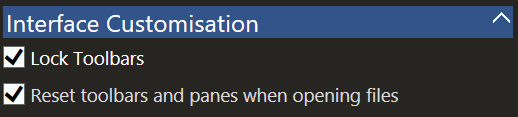
By default, these options are enabled in both Carveco Maker and Carveco Maker Plus, and disabled in Carveco.
Fixes
- In version 1.32, while starting the program or resizing the window, the Start page would flicker. This has now been prevented.
-
A small number of customers were affected by a persistent crash on start-up, leaving them unable to use the software. This has been fixed.
-
We have spotted a potential issue that could affect Datron users using the recently added
TOOLTABLEpost processor. This now handles line numbering correctly.





