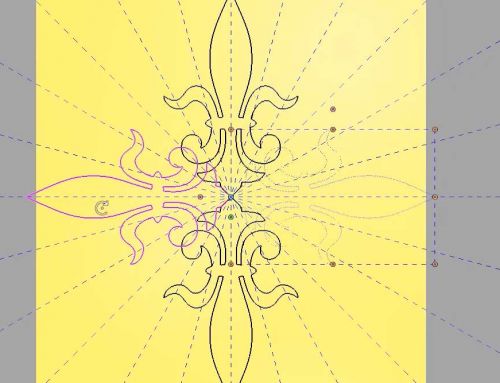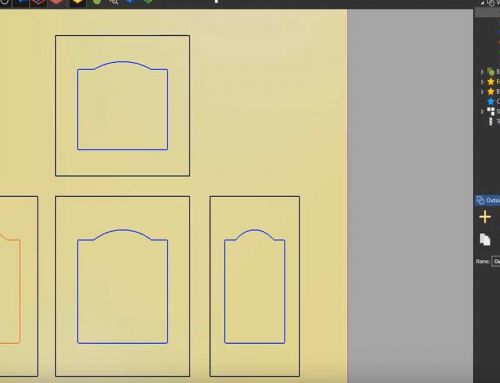Getting Started in Carveco: Drawing Vectors
In this tutorial we will explore the vector drawing tools within Carveco. You can use the inbuilt vector drawing tools to create a variety of 2D shapes, which you can then use to create 2D machining toolpaths, define machinable areas or create reliefs. The standard geometric shapes available in Carveco can be used to create arcs, circles, ellipses, polygons, rectangles, squares, and stars; or you can create free-form shapes using polylines.
6.07