Introducing Carveco Account
A simpler way to manage your Carveco software…

What is the Carveco Account?
The Carveco Account is your new one-stop platform for managing everything related to your Carveco software. Whether you need to access your software, manage subscriptions/purchases, handle licensing, or create and oversee team members – the Carveco Account streamlines the process. No more license keys or multiple account-related emails.
One login – complete control.
Why the Change?
Managing your Carveco software should be simple, seamless, and stress-free—but for many, the experience of handling license keys, juggling multiple emails, and navigating our previous store felt disjointed. The transition to the new Carveco Account is designed to eliminate these pain points, offering a modern, unified platform where you can access your software, subscriptions, and account details all in one place.
This change brings several benefits:
Ease of Use
Ease of Use
A single, centralized place for everything related to your Carveco software.
Seamless Access
Seamless Access
No more license keys; simply log in and use your software.
Team Management
Team Management
Assign and manage team licenses with ease.
Fewer Emails
Fewer Emails
Reduce the number of monthly billing, invoice and renewal emails.
Easy Upgrades & Downgrades
Easy Upgrades & Downgrades
Effortlessly switch between Carveco products to match your needs.
Future Benefits
Future Benefits
More enhancements and features are on the way!
What Does This Mean for My Existing Account?
If you are an existing Carveco customer with an account on our legacy store, you don’t need to take any action right now. When it’s time to move to the new Carveco Account, you’ll receive an email with simple instructions guiding you through the transition.
Once you’ve migrated, your Carveco Account will become your new home for managing your software, purchase, and billing details. At this point, your legacy store account will be deactivated.
This transition ensures a seamless experience with no disruption to your software access—just a more intuitive and efficient way to manage everything in one place.
You don’t need to take any action until you receive your invitation email.
What Will I Need to Do?
Nothing right-away. Once you receive your email invitation, simply follow the provided steps:
- Click the link in your invitation email.
- Log in or create your Carveco Account (your existing details will carry over).
- Confirm your account details and subscription preferences.
- Enjoy seamless software access with no further action required.
That’s it! The process is designed to be quick and hassle-free.
Frequently Asked Questions
No, your software will continue to function as usual. Carveco Account functionality has already been embedded in several recent software updates. Once your account has been migrated to the new Carveco Account platform, your current license key will no longer be needed. Your software will automatically deactivate, and you will simply log-in using your Carveco Account username and password to reactivate it.
No more license keys required.
Some users may need to switch their method of activation – changing from the old license key method to the new Carveco account login. To do this, simply click the link on the Welcome screen within the software:
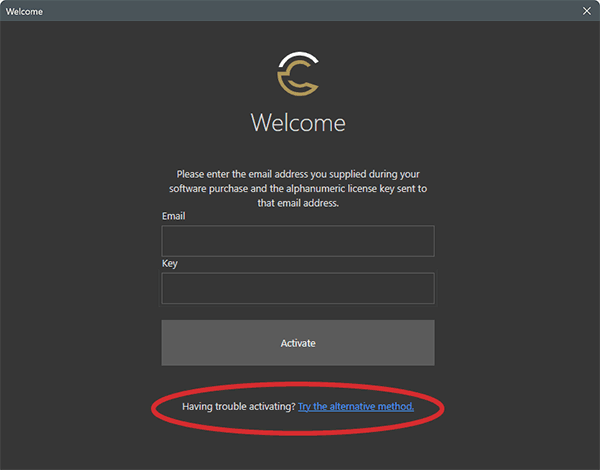
In the vast majority of cases, your existing payment details will carry over automatically from your legacy store account. You will be able to update or manage them easily through your new Carveco Account.
If there is an issue with transferring your payment details, we’ll send you an email to ask you to update them on your new Carveco Account.
No, your subscription terms remain the same. The Carveco Account simply provides an easier way to manage it.
No, all of your existing projects, toolpaths, and software settings will remain unchanged. The only difference is how you log in and manage your license.
Your old account will be deactivated following your successful migration to the Carveco Account.
Yes! Once you log in and activate your new license, you can continue using Carveco offline for several weeks. Periodic online verification will still be required in the same way as our original licensing platform. If you are logged out after this time, simply log back in to reactivate.
No, the migration only changes how you access and manage your Carveco license. Your software settings and configurations will remain unchanged.
You can easily reset your password via the Carveco Account login page if needed.
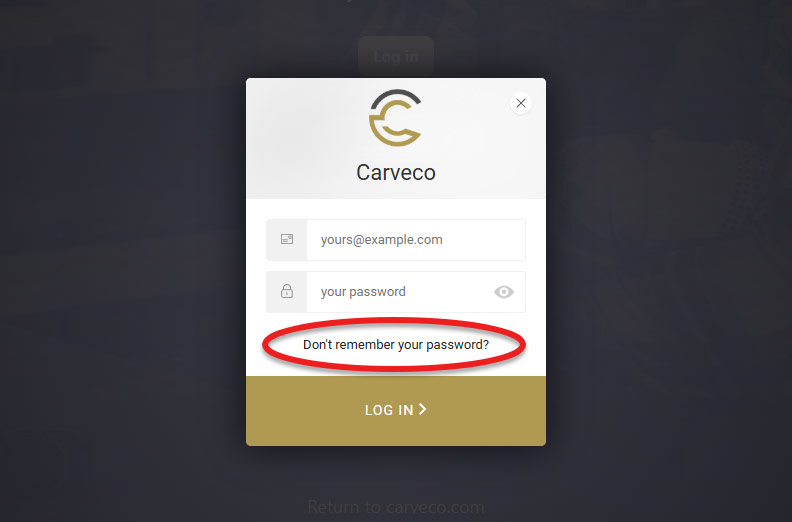
We strongly encourage you to transition as soon as you receive the email. If you delay, your current license key will eventually stop working, and you will need to activate your software through your Carveco Account.
However, you will receive several emails encouraging you to make the transition before this happens.




