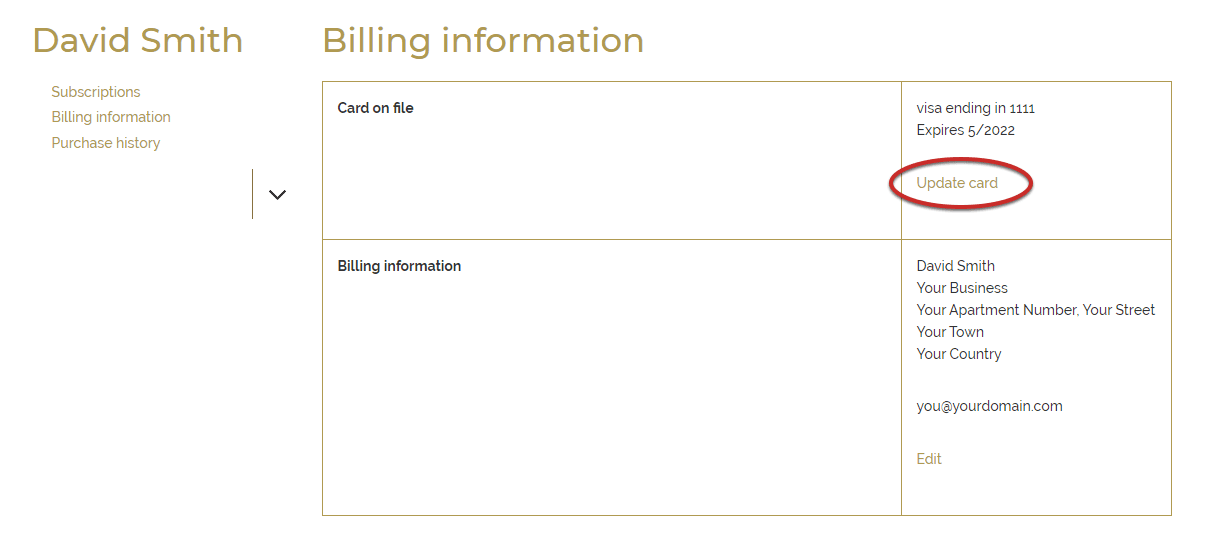In order to the payment card details for your subscription, you will first need to log in to your portal as outlined in the ‘How Do I Manage My Subscription‘ FAQ post.
On the left hand menu, click on ‘Billing Information‘.
Within the ‘Card on File‘ section – click on the ‘Update Card‘ link as highlighted in the image below. You will then be redirected to the secure checkout for RechargeApps (our subscription fulfilment provider) , where you can update the payment details we have for your subscription.