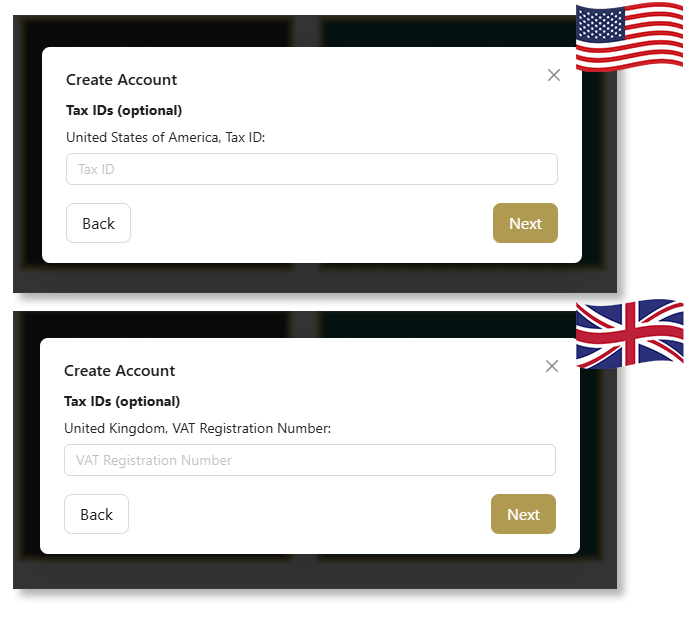Yes, you can add any applicable TAX information during the checkout process when purchasing/subscribing-t0 a Carveco software product. This field will appear during the setup of your account when you provide billing information for your order.
If you already have a Carveco Account, you can also add your Tax information to your existing profile. Please see the following Help Centre article for more information: How to Add VAT or Tax ID Information to Your Carveco Account