
From Idea to 3D relief model in seconds –
AI Design Tools are now available!
Available in all Carveco subscription products:



Introducing two, powerful new tools designed to simplify and supercharge your 3D designs
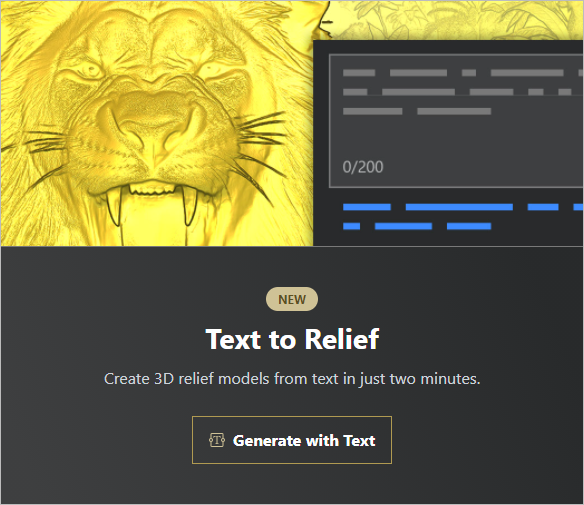
Text to Relief
Transform simple text into intricate 3D relief models in seconds.
With Prompt to Relief, you just type what you want to create – like “a Celtic dragon in a circular frame” or “a lion’s head with floral elements” – and Carveco’s AI handles the rest. It’s generative design made effortless, helping you bring your ideas to life without building every detail by hand.
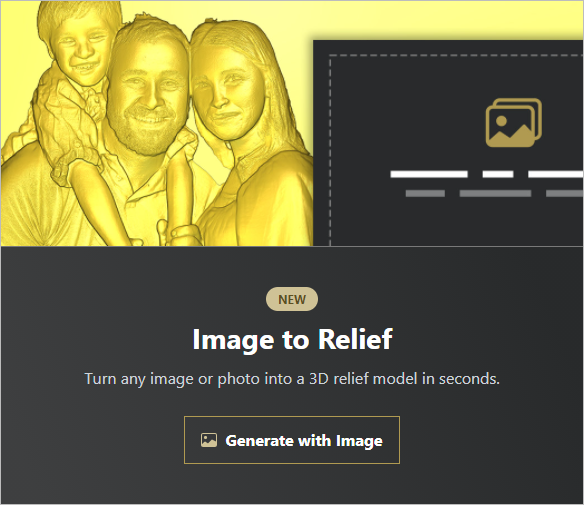
Image to Relief
Transform your images into 3D relief models.
Image to Relief uses AI technology to convert photographs or artwork into detailed bas reliefs – perfect for signs, memorials, portraits, or decorative elements. It’s a fast, intuitive way to turn inspiration into a ready-to-carve design – no need to sculpt it all yourself.
Fine-tune your designs with ease using our intuitive slider-based controls
Responsive sliders give you instant visual feedback so you can see your changes in real time. No need to wrestle with complex settings or guess at the results—simply drag, preview, and perfect your 3D relief until it’s exactly how you envisioned. It’s precision control made simple, so you can focus on creativity, not complexity.
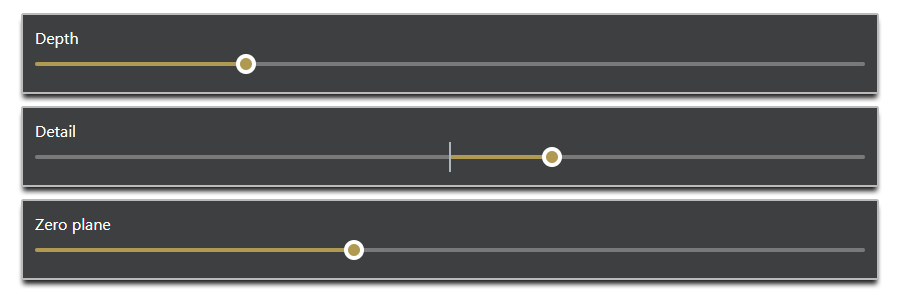
Depth
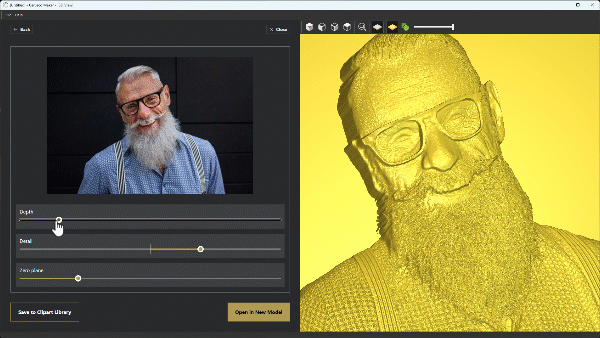
Adjust the depth of the relief model
Increase for a more pronounced, sculptural look. Decrease for a subtler, shallower low-relief result.
Detail
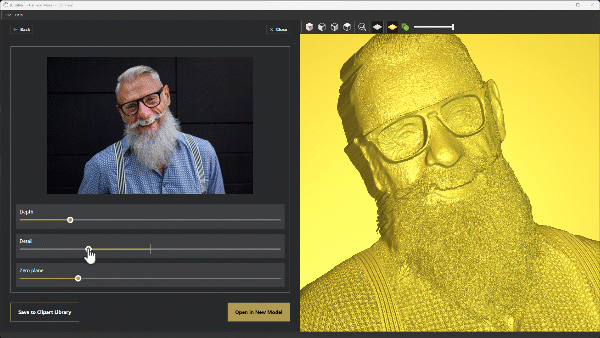
Controls the amount of fine texture and intricacy in the relief.
Preserve, reduce or invert the amount of fine detail on the model.
Zero Plane
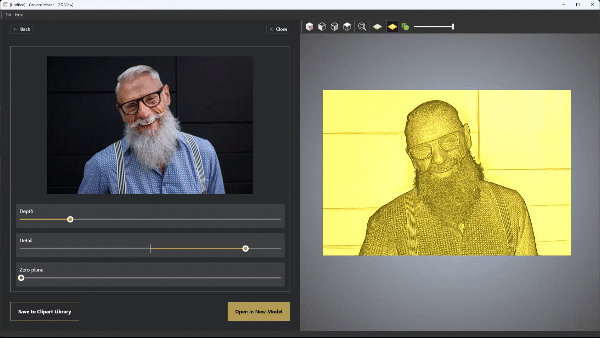
Defines the background surface level of your relief.
Raise or lower the background, leaving only the prominent foreground elements. Ideal for clean, focused carvings or embedding designs onto new compositions.
Carveco AI Credits
Carveco AI Credits power the intelligent features built into your Carveco software—like generating 3D reliefs from text prompts or turning images into machinable designs. Each AI task uses a small number of credits based on the complexity of the job. Every Carveco subscription includes a monthly allowance of AI credits, so you can start using AI features straight away.
 |
 |
 |
|
|---|---|---|---|
| AI Credits Included monthly/yearly | 10 / 120* | 100 / 1200* | 300 / 3600* |
*Maximum allocation for accrued, unused credits per year
Need more credits?
If you’re using AI features regularly and find yourself running low on credits, we’ve got you covered. In addition to the monthly credits included with your Carveco subscription, you can easily top up your balance at any time. There are two flexible ways to buy more credits—whether you need a quick boost for a one-off project, or want a steady supply each month to power your ongoing creative work.
- AI Credit Packs let you make one-off purchases with no ongoing commitment.
- AI Credit Subscriptions give you a monthly or yearly supply of credits at a discounted rate.
Both options are available directly through your Carveco Account, and work seamlessly alongside your existing product subscription.
Monthly AI Credit Subscriptions
| Subscription Type | Credits | Price |
|---|---|---|
| AI Subscription #1 | 100 / month | $7.50 / £5.63 / €6.56 |
| AI Subscription #2 | 300 / month | $15.00 / £11.25 / €13.13 |
| AI Subscription #3 | 800 / month | $30.00 / £22.50 / €26.25 |
Annual AI Credit Subscriptions
| Subscription Type | Credits | Price |
|---|---|---|
| AI Subscription #1 | 1,200 / year | $90 / £67.50 / €78.75 |
| AI Subscription #2 | 3,600 / year | $180 / £135.00 / €157.50 |
| AI Subscription #3 | 9,600 / year | $360 / £270.00 / €315.00 |
AI Credit Packs
| Credit Pack | Credits | Price |
|---|---|---|
| AI Credit Pack #1 | 300 credits | $27 / £20.25 / €23.63 |
| AI Credit Pack #2 | 900 credits | $76.50 / £57.38 / €66.94 |
| AI Credit Pack #3 | 2,400 credits | $192 / £144.00 / €168.00 |
Carveco AI: Frequently Asked Questions
About our AI Tools
Carveco’s AI tools are designed to turn your ideas into 3D reliefs quickly and easily. Text to Relief transforms written prompts into 3D relief designs, while Image to Relief converts uploaded images into detailed 3D models. Both tools use credits for each generation and integrate directly into Carveco software.
Text to Relief generates reliefs based on a written description you provide, offering four sample interpretations of your idea before you choose one to create as a relief. Image to Relief, on the other hand, works from an image you upload, transforming it directly into a relief model.
Yes, the AI tools (Text to Relief and Image to Relief) are built directly into Carveco Maker, Carveco Maker Plus and Carveco Pro subscription products. They are not standalone applications and require an active subscription to Carveco Maker, Carveco Maker Plus or Carveco Pro to access and use.
No additional purchase is required to access the AI tools themselves – they are included with Carveco subscription products (Maker, Maker Plus, and Carveco Pro). However, using the AI tools does require credits, an allowance of which are provided as part of your subscription. But additional credits can also be purchased separately if you need more, either in one-off packs or as a monthly or annual credit subscription. These additional credits can be purchased through your Carveco Account.
The AI tools require an internet connection to function. This is because the processing takes place on secure servers, rather than on your local machine. This ensures high-quality results without needing high-end hardware, but it does mean that an active connection is required when using Text to Relief or Image to Relief.
The AI tools are available in all Carveco subscription products (Maker, Maker Plus, and Carveco Pro). Perpetual license holders should contact us to discuss access options, as these are not included by default.
A Carveco Account is required and we encourage all legacy subscription (licence-key) users to transition their accounts to our new platform if they have not done so already. Instructions on this process have been provided by email.
Tool Usage and Functionality
Once your 3D relief is ready, you can open it immediately in a new Carveco model, or save it directly to your Relief Clipart Library. Saving models to your Relief Clipart Library means you can reuse them for repeat jobs, combine them with other projects/artwork, or adapt them for new designs without having to regenerate them.
Because you can mix and match multiple AI-generated 3D bas reliefs in the same project, it’s easy to build complex, custom compositions – for example, creating a decorative panel from several smaller reliefs, or combining borders, motifs, and centrepieces to craft something completely unique in just minutes.
In many cases, yes – the 3D bas relief models generated by the AI tools will be suitable to machine as soon as they’re created. However, the ideal level of “ready-to-carve” will depend on your project, preferences and use case.
Some customers may be looking for fully finished artwork that can go straight to the CNC, while others may prefer to treat the AI-generated model as a high-quality starting point that can be further refined or adapted to fit a particular brief. The flexibility is built-in – you can machine, edit, or combine AI-generated reliefs however you see fit using the additional design tools available across the Carveco range.
Text to Relief is designed to turn your words into creative 3D relief concepts. When you enter a text prompt, the tool generates four different sample images, each representing a possible interpretation of your idea. From these, you can select the one you like best and then create a high-quality 3D relief model from it. This makes the tool useful both for rapid ideation – quickly testing how different prompts might look – and for final relief creation when you’re ready to commit to a design.
We provided further guidance on how to write good prompts, but the more descriptive you can be with your prompts – the better the designs you can create.
Writing a strong prompt is the key to getting the best results from Text to Relief. The tool responds best to clear, descriptive language. You have a 500-character limit for each prompt, so we encourage you to make full use of it by being as specific and detailed as possible.
Try to include:
-
The main subject (“a medieval knight”)
-
Details or attributes (“ornate engraved plate armor, flowing cape”)
-
Style or finish (“deep relief carving with visible chisel marks”)
-
Mood or quality (“museum-quality craftsmanship, lifelike depth”)
Here’s a comparison of a good vs. bad prompt to show the difference:
A good prompt
“Intricately detailed wood carving of a medieval knight, full body, wearing ornate engraved plate armor with decorative flourishes, a plumed helmet, and a flowing cape. The knight holds a longsword and shield adorned with heraldic symbols. Deep relief carving with visible chisel marks, natural wood grain, rich warm tones, dramatic lighting, museum-quality craftsmanship, hyper-realistic, finely textured surfaces, and lifelike depth.”
This uses descriptive language, specifies style and texture, and clearly communicates the vision. The AI has much stronger guidance, resulting in a relief closer to your expectations.
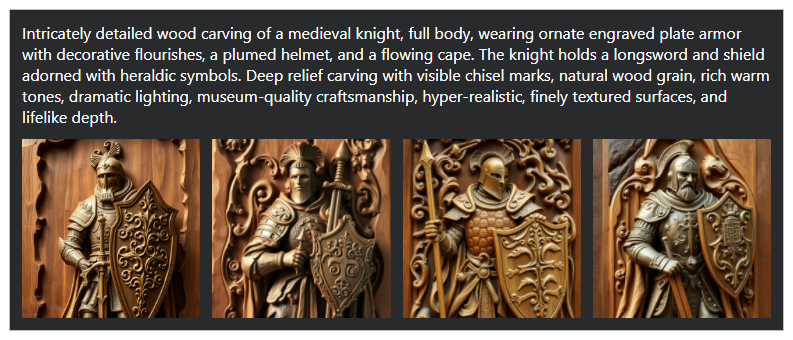
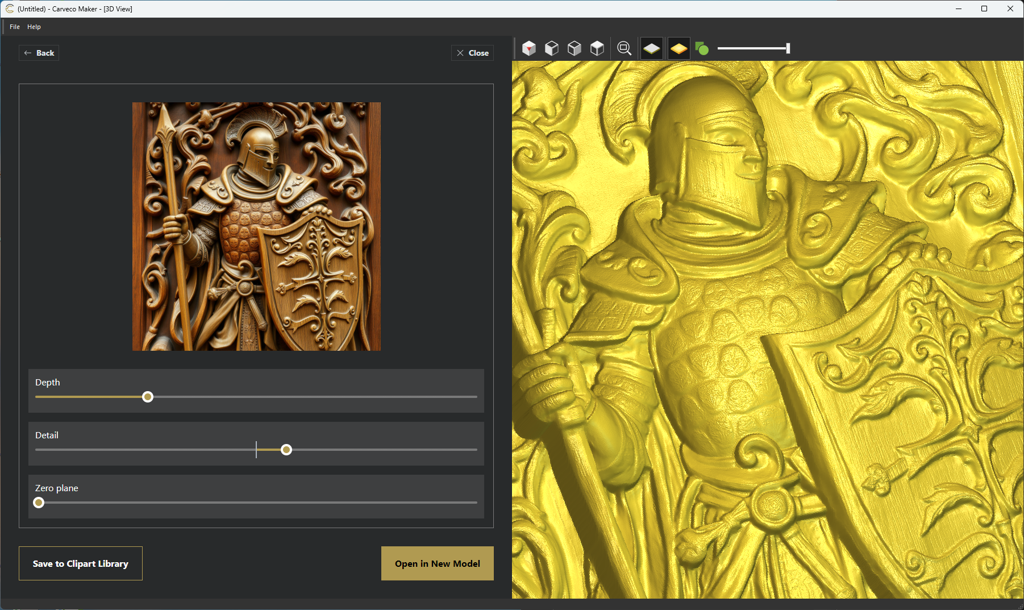
A not so good prompt
“Wood Knight”
While this will still generate an output, it leaves far too much open to interpretation. The AI has little descriptive information to work with, so results may vary widely and may not align with what you had in mind.
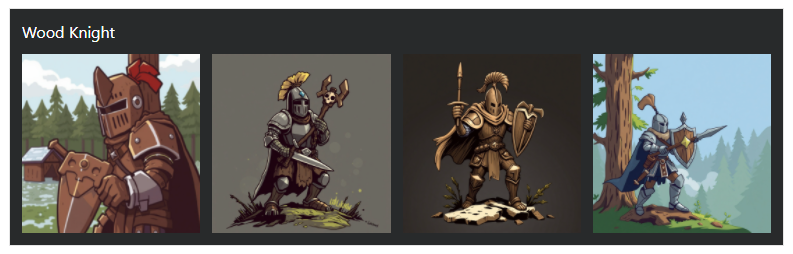
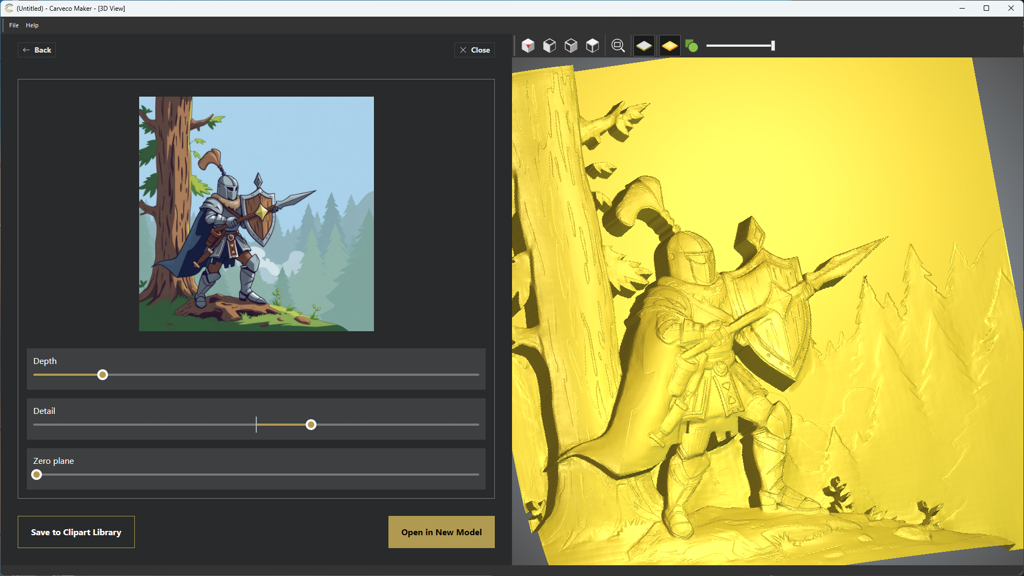
Tip: Don’t be afraid to experiment with wording. Slight changes can refine your result, and using the full prompt character allowance often yields more precise and impressive reliefs.
Image to Relief supports common and widely-used image formats such as JPEG and PNG. This compatibility ensures that you don’t need specialist file types to use the tool, just standard images that most devices and graphics software can produce.
Image to Relief accepts PNG and JPEG files and is designed to handle a wide variety of image sizes – even up to professional image resolutions. For larger images, the software will automatically rescale them to best suit your Carveco product version, so you don’t need to worry about preparing exact dimensions. For best results, we recommend starting with a clear, good-quality, high-resolution image, as this will give the AI the best detail to work with when generating your relief.
Images that are too small (below 250 x 250 pixels) or with extreme aspect ratios (such as very long and thin) are not supported and will return an error message.
Extremely large or extremely high-resolution files may slow down processing, while images that are too small and pixelated may produce less detailed results. The recommended maximum size is around 10MB per file, which balances quality with speed.
Reliefs are usually generated within seconds. However, the time can vary depending on factors such as the complexity of the prompt or image you provide, your hardware, as well as server demand during busy periods when many customers are using the tools at the same time. Even in those cases, most reliefs are delivered quickly, keeping your workflow moving without delay.
The relief is created in the standard Carveco relief format, which integrates seamlessly into your project. Once generated, it can be saved to your Relief Clipart Library for re-use across different projects or opened in a new project following generation.
No. Every generation incurs a processing cost to Carveco, so credits are always required. In Text to Relief, spending 1 credit generates 4 sample images from your text prompt. These are not free previews, but actual generated images you can choose from. If you want to turn one of those images into a relief, that step costs an additional 5 credits. In Image to Relief, each relief generation costs 5 credits directly. This system ensures transparent pricing while covering the real processing costs of generating high-quality results.
The tools are designed primarily for English inputs. Other languages may work, but results can vary in quality. To achieve the most reliable outputs, we recommend entering prompts in English. If you’re not confident in writing prompts in English, you can use free translation services (such as Google Translate) to prepare your text before entering it into Text to Relief.
Yes. The AI tools are rely on the tools and technology available in latest version update of all Carveco subscription. Keeping your software up to date ensures you have access to the newest features and improvements as the AI Tools rely the latest technology available with each release.
You also need to be on our Carveco Account platform and legacy customers need to complete the migration process by following the guidance we’ve sent by email.
Yes. You have several adjustment tools before saving your relief: Depth, which controls the Z-height of the carving; Detail, which allows you to emphasise fine features or simplify the design; and Zero Plane, which lifts or lowers the background, helping you isolate the foreground model. These options give you practical control over how the AI’s output fits into your project, and further adjustments can be made using the tools within your Carveco software.
You are responsible for ensuring you have the rights to use any images or designs you upload. The AI tools are designed for commercial use, but Carveco cannot guarantee that every generated output will be unique, free of trademarks, or suitable for every purpose. As with all Carveco projects, it is your responsibility to ensure that your design complies with copyright and licensing rules before use.
Before using our AI Tools, you agree to accepting such responsibility and to use the tools responsibly.
Credits & Costs
Carveco AI Credits are the way you access AI-generated 3D relief models across the Carveco range. Every time you create a new model using Text to Relief or Image to Relief, a set number of credits is used to generate images and/or 3D relief models. This ensures that AI generation stays fast, fair, and available for all Carveco users.
To celebrate the September 1st launch, all existing Carveco subscribers will receive a free “starter pack” of credits so you can try the new tools from day one. After that, every active subscriber will receive an ongoing monthly allowance of free credits, as part of your existing subscription plan, to keep experimenting and creating. If you want to generate more models, you’ll be able to purchase additional credits – either as part of an AI credits subscription or as one-off top-up packs – giving you complete flexibility in how and when you use the tools.
We’ll be releasing further details about free credits, subscriptions, top-up packs and pricing closer to launch.
Yes, all subscription customers receive an allowance of credits based on their subscription cycle – monthly or yearly.
 |
 |
 |
|
|---|---|---|---|
| Subscription Inclusive Credits per Month/Year | 10 / 120 | 100 / 1200 | 300 / 3600 |
Yes. Credits are valid for 365 days either from the date of purchase (for one-off credit packs) or from the date subscription-inclusive credits are added to your account. This gives you plenty of flexibility to use them across multiple projects without pressure, while still ensuring credits are managed fairly over time.
If your Carveco product subscription is cancelled – either by you or due to a failed renewal payment, any unused AI credits linked to that subscription are also cancelled following the end of your subscription. However, where a subscription has failed to renew through issues with payment (expired payment methods or failed transactions) we provide a 7-day grace period from the date of your product subscription expiry to account for extenuating circumstances. If you reorder a Carveco subscription within this time, and let us know, your unused credit balance can be manually reapplied to your account. After the 7-day window, any remaining credits are permanently forfeited.
No. Credits are non-refundable. Any unused credits – either included as part of your subscription, or as an additional AI Credit subscription or add-on pack, will only be available until the end of your active product subscription period. Following your product subscription’s expiry, any remaining credits are permanently forfeited.
Generally, credits are non-refundable once used, since every generation has a processing cost. However, we have fail-safe mechanisms in place to ensure that if there are processing issues, the credit charge is usually not processed. In other words, if a generation fails, your credits are typically not deducted at all. In the rare case that a genuine technical issue does result in a credit being taken without delivering a relief, our support team may issue a refund or replacement credits. This ensures customers are protected against faults, while keeping the credit system fair and predictable.
We understand it can be disappointing if the results don’t quite match your expectations. Because AI is still an evolving technology, outcomes can sometimes vary and may be unpredictable. To help you explore the tool’s capabilities – and understand its limitations – we provide 100 free credits so you can try it out before committing further to purchase additional credits.
While we’re continually improving the quality of AI-generated outputs, we’re unable to offer refunds for credit usage based on dissatisfaction with the results.
Credits cannot be moved between different Carveco accounts. However, if you upgrade from one Carveco product to another (for example, from Maker to Maker Plus), your remaining credit balance will carry over to the upgraded subscription. This ensures you won’t lose out if you decide to move to a higher-tier product.
Yes. Customers who buy larger credit packs or commit to a subscription plan benefit from reduced pricing per credit. This makes the tools more affordable for frequent or commercial users who need to generate many reliefs. Hobbyists and occasional users can still buy smaller packs as needed, keeping costs predictable and flexible. In addition, as part of your Carveco software subscription, you’ll receive a set number of inclusive credits, with higher-tier products (Maker Plus & Carveco Pro) providing more credits each renewal cycle.
No, unlimited plans are not available. Since every generation has a real processing cost, credits must be managed fairly across all users. Instead, we provide flexible subscription plans and credit packs so customers can choose the level of usage that suits them.
Additional credits can be purchased at any time from within your Carveco Account. You can choose between one-off add-on credit packs for flexibility (if you might need them for a specific project), or set up an AI credit subscription to receive credits automatically each month.
Both options are managed easily through your Carveco Account.




