Writing a strong prompt is the key to getting the best results from Text to Relief. The tool responds best to clear, descriptive language. You have a 500-character limit for each prompt, so we encourage you to make full use of it by being as specific and detailed as possible.
Try to include:
-
The main subject (“a medieval knight”)
-
Details or attributes (“ornate engraved plate armor, flowing cape”)
-
Style or finish (“deep relief carving with visible chisel marks”)
-
Mood or quality (“museum-quality craftsmanship, lifelike depth”)
Here’s a comparison of a good vs. bad prompt to show the difference:
A good prompt
“Intricately detailed wood carving of a medieval knight, full body, wearing ornate engraved plate armor with decorative flourishes, a plumed helmet, and a flowing cape. The knight holds a longsword and shield adorned with heraldic symbols. Deep relief carving with visible chisel marks, natural wood grain, rich warm tones, dramatic lighting, museum-quality craftsmanship, hyper-realistic, finely textured surfaces, and lifelike depth.”
This uses descriptive language, specifies style and texture, and clearly communicates the vision. The AI has much stronger guidance, resulting in a relief closer to your expectations.
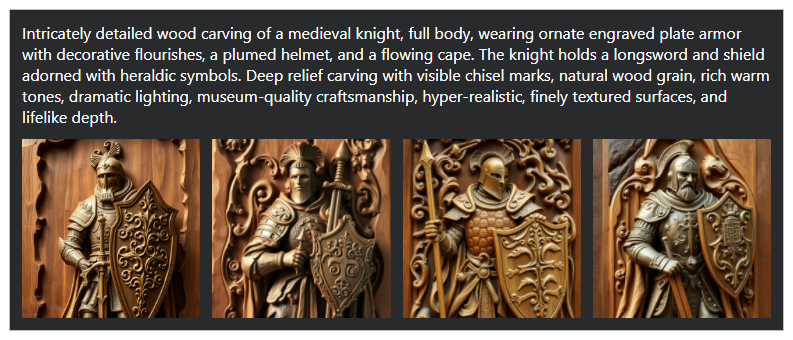
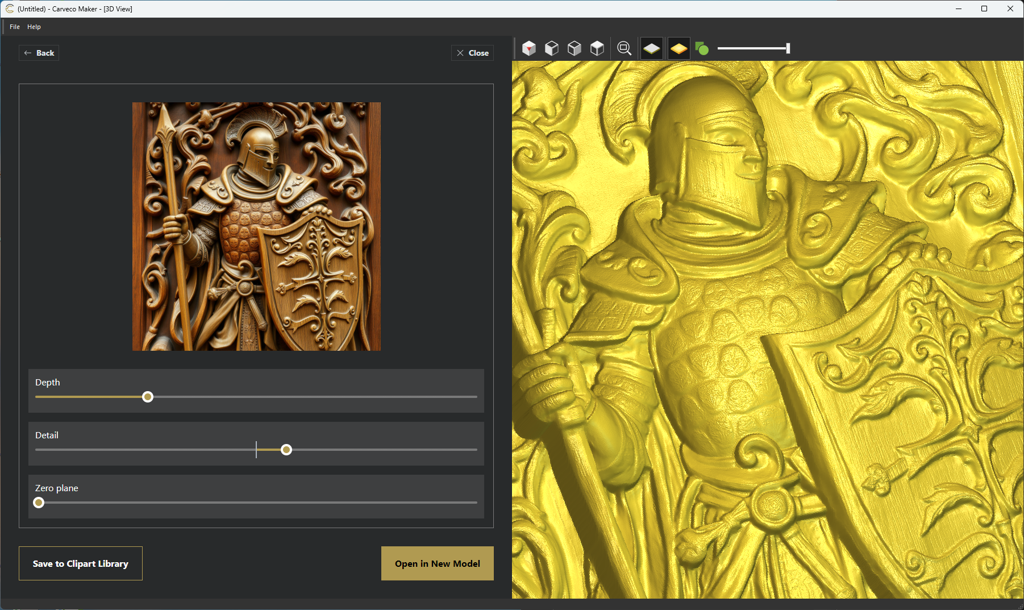
A not so good prompt
“Wood Knight”
While this will still generate an output, it leaves far too much open to interpretation. The AI has little descriptive information to work with, so results may vary widely and may not align with what you had in mind.
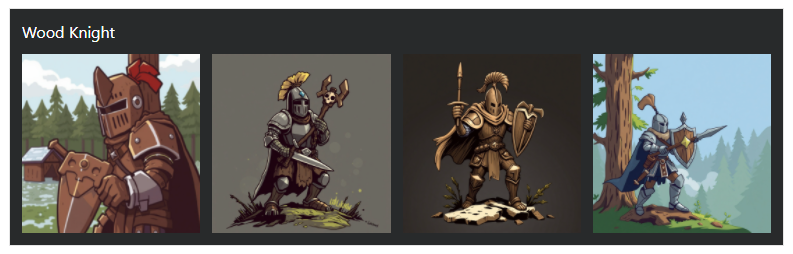
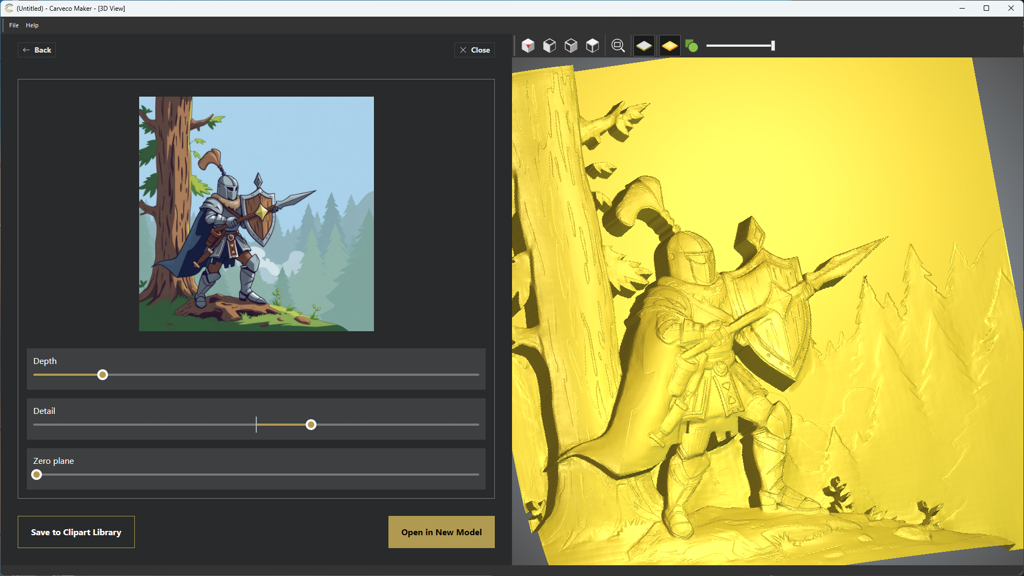
Tip: Don’t be afraid to experiment with wording. Slight changes can refine your result, and using the full prompt character allowance often yields more precise and impressive reliefs.




